Tuesday, 3 November 2009
Wednesday, 21 October 2009
Film Production- 8 Shot Journey
Above you can see my 8 Shot Journey. An 8 Shot Journey is simply a subject (person) getting from point A (shot 1) to point B (shot 2). Throughout this blog entry I will explain to you how I captured, made and finalized my 8 Shot Journey as well as a full evaluation of my personal film.
We began our 8 Shot Journey by creating a storyboard and blacking our tapes, blacking or striping is the process of leaving a camera on record to go through all the film, this ensures time codes will be set. Whilst the tape was striping I began on my storyboard, I wanted to do something a little different and mysterious, the plot of the journey was someone who was very scared running away and finally escaping. To create tension I used strange camera angles such as high angle shots and close ups this makes the entire journey rather fast moving giving the impression the subject is in much panic. Once the tape was finished stripping i rewound it to time code 00:00:00:00 (the start of the tape) for all of my shots I had to leave 10 second handles to make editing easier on final cut pro. After filming all my shots i created a log sheet, a log sheet is where all the shots time codes are precise for the editing stage that way the editor knows where to crop the clips along with this ticks and crosses are added to show which clips are to be used, comments are another useful feature on the log sheet these highlight problems in the shot so that hopefully problems can be avoided in the future. Finally I edited my 8 Shot Journey in Final Cut Pro, I used a fire wire cable to link my camera to the apple mac and extract data from my tape to the computer. Once my 8 Shot Journey was loaded up I began logging and capturing the required shots. After gather all my shots i assembled them in the timeline and exported my video as a Quicktime.mov file.
So as you can see it is rather complex to create a short film let alone a feature length, however despite this i very much enjoyed the process of directing, filming and editing as it is a great feeling to see your video finally come together at the end. If i could change anything about my 8 Shot Journey I would most likely work on my camera skills i feel as though some of the shots could have been tweaked and improved. However this is my first film task and you only learn from your mistake my next video exercise i shall work harder on camera shots, angles and maneuvers. However all in all my 8 Shot Journey was a success and i very much look forward to working in film again in the near future.
Below you can veiw my Storyboard and Log Sheet. A storyboard makes it easier for the camera man by using a storyboard he will instantly know how to set up the camera in order for the best possible shot. Log Sheets on the other hand come in the editing process the editors can read through the log sheet so that they know what parts of the film to keep in editing and which to dipose of. So as you can see these two things are a very important element of the filming process without these creating a film would be even more complex and hectic.



Wednesday, 14 October 2009
Radio Production- My Jingles
Radio Production- Creating Radio Jingles
Thursday, 8 October 2009
Pinhole Photography- My Photographs
 This is my first and only successful interior pinhole photograph. The image depicts the atrium of the college, all the images come out in a negative format as appose to positive.
This is my first and only successful interior pinhole photograph. The image depicts the atrium of the college, all the images come out in a negative format as appose to positive.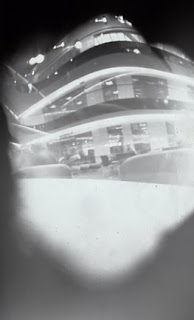 I uploaded all my images to Photoshop and switched then to positive to see what the effects where. Below the first image is a positive version of my interior photo.
I uploaded all my images to Photoshop and switched then to positive to see what the effects where. Below the first image is a positive version of my interior photo.
My total exposure time for this image was 5 minutes which as you can see working perfectly. Out of the two images I would say that I prefer the negative as it looks more distorted, obscure and overall strange.

Here is one of my many exterior shots. Unfortunately it was very difficult to find the right exposure time for the exterior. I took numerous outdoor photos as my predicted exposure time was 30 seconds. but this image was taken with an exposure time of only 10 seconds which seemed to work alot better.
 Here is an inverted positive image in this you really can see all the cars and details this exterior image really was a total success. i was surprised to see how this came out in positive form.
Here is an inverted positive image in this you really can see all the cars and details this exterior image really was a total success. i was surprised to see how this came out in positive form. This is
This is  was very interesting to see how this image turned out.
was very interesting to see how this image turned out.
Pinhole Photography- How to make and use a Pinhole Camera
Firstly a hole is made in the object (i.e. tin or box) using a drill, then a square of foil is placed in front of the hole and sealed using gaffa tape, gaffa tape being a thick tape making the camera more light tight.
Next an aperture is made in the foil with a pin hence the name Pinhole Camera, A shutter should then be created to cover the aperture, a suitable shutter would be made from card and gaffa tape, as long as the shutter covers the hole it is suitable.
When loading up a Pinhole Camera you must use a safe light and ensure all doors are locked with no lights on else the light sensitive paper will be permanently ruined.
Tape needs to be place in the camera to make sure the photo paper does not shift once the photo paper is loaded in the light tight box or tin and it is sealed then it is safe to move away from the safe light. An F-stop then needs to be calculate for this you will need the focal distance (the distance from the aperture to the photo paper in mm) and the diameter of the pinhole which should be about 0.8mm.
Once you have gathered these two measurements a basic calculation is needed which is the focal distance divided by the diameter of the pinhole (i.e. 70 divided by 0.8= 87.5) this is your F-stop.
We then use the F-stop and light readings to calculate the exposure time (how long the shutter is left open) in my case the exposure times where 30 seconds outside and 5 minutes inside, the reason the exposure time is more inside is because there is less light.
Once the photo has been taken the camera needs to be taken to the dark room and unloaded.
When the camera has been unloaded the photo paper needs to be doused in developer for 1 and a half minutes then moved to fixer for a similar amount of time, after all of this the photo needs to be quickly washed and finally dried giving you the final product.
If your photo is very white it means the photo has be under exposed and if the photo is very dark it means it has been over exposed.
Indroduction
I'm George Caley, welcome to my blog.
I will be posting my work on here regularly for Media Studies ND1.
This work will include, Video, Photography and Audio Production.